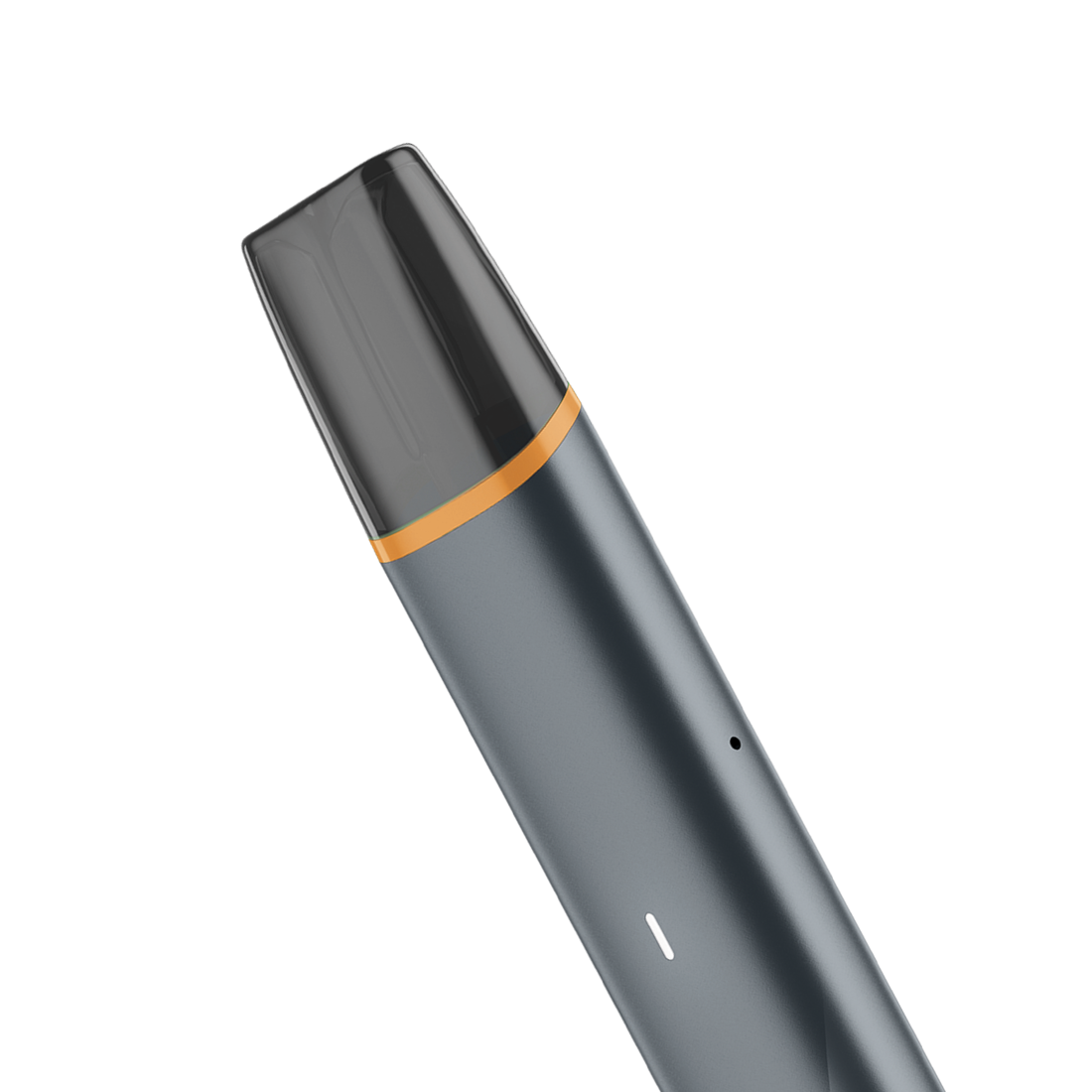No light on device

- Take the pod out and re-insert it ensuring it is in the correct orientation and fully pushed in
- When inserting the pod if the device is locked, the light will blink red then white once
- If the device is unlocked, the light will blink white just once.
Issue Resolved
Congratulations! We are happy that you can now continue enjoying VEEV ONE.
If you need any further support on your device, you can also visit our FAQs
VEEV CUSTOMER CARE
No light on device
- Charge the device using a compatible power adaptor and a charging cable for a minimum of 10 minutes or until the light stays on white.
- If using a compatible cable and AC adaptor as per SWI, a full charge takes approx.60 minutes
- If fully discharged, the light will start blinking to indicate charging as soon as the device is connected.
- When fully charged, the white light will stay on and will turn off after 8 hours or when the charging cable is disconnected
- Take the pod out and reinsert ensuring it is in the proper orientation and fully pushed in.
Issue Resolved
Congratulations! We are happy that you can now continue enjoying VEEV ONE.
If you need any further support on your device, you can also visit our FAQs
VEEV CUSTOMER CARE
Issue Resolved
Congratulations! We are happy that you can now continue enjoying VEEV ONE.
If you need any further support on your device, you can also visit our FAQs
VEEV CUSTOMER CARE
Issue Resolved
Congratulations! We are happy that you can now continue enjoying VEEV ONE.
If you need any further support on your device, you can also visit our FAQs
VEEV CUSTOMER CARE
Accidental Damage
Issue Resolved
Congratulations! We are happy that you can now continue enjoying VEEV ONE.
If you need any further support on your device, you can also visit our FAQs
VEEV CUSTOMER CARE
Light blinking red then white

- Ensure that the device is unlocked by inserting the pod 3 consecutive times within 3 seconds. Repeat until the light blinks white once.
- Please note: If the device is locked, the light will blink red then white on pod insertion.
If the device is unlocked, the light will blink white once on pod insertion
Issue Resolved
Congratulations! We are happy that you can now continue enjoying VEEV ONE.
If you need any further support on your device, you can also visit our FAQs
VEEV CUSTOMER CARE
Issue Resolved
Congratulations! We are happy that you can now continue enjoying VEEV ONE.
If you need any further support on your device, you can also visit our FAQs
VEEV CUSTOMER CARE
Light blinking red then white

- Charge the device using a compatible power adaptor and charging cable for a min of 10 minutes or until the light stays on white:The white light will blink during charging
- Unplug the device and check if the light is still blinking red and white when trying to puff
Issue Resolved
Congratulations! We are happy that you can now continue enjoying VEEV ONE.
If you need any further support on your device, you can also visit our FAQs
VEEV CUSTOMER CARE
Light ON when inserting a pod but device is not charging
- Unplug the device and ensure that the charging ports on both the device and the charging cable are clean and free from contamination.
- Charge the device using a compatible charging cable and AC adaptor for a minimum of 10 minutes or until the light stays on white.
Issue Resolved
Congratulations! We are happy that you can now continue enjoying VEEV ONE.
If you need any further support on your device, you can also visit our FAQs
VEEV CUSTOMER CARE
Issue Resolved
Congratulations! We are happy that you can now continue enjoying VEEV ONE.
If you need any further support on your device, you can also visit our FAQs
VEEV CUSTOMER CARE
Light ON when inserting a pod but device is not charging

- Ensure the device is charged within the recommended operating temperature range from 0 to 40 degrees cel. If required, leave it to warm up or cool down for a few minutes. Try charging the device again.
- If the device is charged outside the operating temp. Range, the light will blink white twice and charging will stop. If left connected, charging will resume once the device is back within the operating temp. Range.
Issue Resolved
Congratulations! We are happy that you can now continue enjoying VEEV ONE.
If you need any further support on your device, you can also visit our FAQs
VEEV CUSTOMER CARE
Issue Resolved
Congratulations! We are happy that you can now continue enjoying VEEV ONE.
If you need any further support on your device, you can also visit our FAQs
VEEV CUSTOMER CARE
Do you want to proceed to eligibility check?
Click “Start” and login, select or add the correct device, and proceed with diagnostics.
Issue Resolved
Congratulations! We are happy that you can now continue enjoying VEEV ONE.
If you need any further support on your device, you can also visit our FAQs
VEEV CUSTOMER CARE
Issue Resolved
Congratulations! We are happy that you can now continue enjoying VEEV ONE.
If you need any further support on your device, you can also visit our FAQs
VEEV CUSTOMER CARE
Light blinking white and no aerosol

- Ensure that the device is used within the temperature range (0- 40) If required leave it to warm up or cool down for a few minutes.
- Please note: the light will blink twice when trying to puff until the device is back within the recommended operating temperature range.
Issue Resolved
Congratulations! We are happy that you can now continue enjoying VEEV ONE.
If you need any further support on your device, you can also visit our FAQs
VEEV CUSTOMER CARE
Issue Resolved
Congratulations! We are happy that you can now continue enjoying VEEV ONE.
If you need any further support on your device, you can also visit our FAQs
VEEV CUSTOMER CARE
Light ON when inserting a pod but device is not charging
- Unplug the device and ensure that the charging ports on both the device and the charging cable are clean and free from contamination.
- Charge the device using a compatible charging cable and AC adaptor for a minimum of 10 minutes or until the light stays on white.
Issue Resolved
Congratulations! We are happy that you can now continue enjoying VEEV ONE.
If you need any further support on your device, you can also visit our FAQs
VEEV CUSTOMER CARE
Issue Resolved
Congratulations! We are happy that you can now continue enjoying VEEV ONE.
If you need any further support on your device, you can also visit our FAQs
VEEV CUSTOMER CARE
Light ON when inserting a pod but device is not charging

- Ensure the device is charged within the recommended operating temperature range from 0 to 40 degrees cel. If required, leave it to warm up or cool down for a few minutes. Try charging the device again.
- If the device is charged outside the operating temp. Range, the light will blink white twice and charging will stop. If left connected, charging will resume once the device is back within the operating temp. Range.
Issue Resolved
Congratulations! We are happy that you can now continue enjoying VEEV ONE.
If you need any further support on your device, you can also visit our FAQs
VEEV CUSTOMER CARE
Issue Resolved
Congratulations! We are happy that you can now continue enjoying VEEV ONE.
If you need any further support on your device, you can also visit our FAQs
VEEV CUSTOMER CARE
Do you want to proceed to eligibility check?
Click “Start” and login, select or add the correct device, and proceed with diagnostics.
Issue Resolved
Congratulations! We are happy that you can now continue enjoying VEEV ONE.
If you need any further support on your device, you can also visit our FAQs
VEEV CUSTOMER CARE
Light blinking red then white

- Ensure that the device is unlocked by inserting the pod 3 consecutive times within 3 seconds. Repeat until the light blinks white once.
- Please note: If the device is locked, the light will blink red then white on pod insertion.
If the device is unlocked, the light will blink white once on pod insertion
Issue Resolved
Congratulations! We are happy that you can now continue enjoying VEEV ONE.
If you need any further support on your device, you can also visit our FAQs
VEEV CUSTOMER CARE
Issue Resolved
Congratulations! We are happy that you can now continue enjoying VEEV ONE.
If you need any further support on your device, you can also visit our FAQs
VEEV CUSTOMER CARE
Light blinking red then white

- Charge the device using a compatible power adaptor and charging cable for a min of 10 minutes or until the light stays on white:The white light will blink during charging
- Unplug the device and check if the light is still blinking red and white when trying to puff
Issue Resolved
Congratulations! We are happy that you can now continue enjoying VEEV ONE.
If you need any further support on your device, you can also visit our FAQs
VEEV CUSTOMER CARE
Light ON when inserting a pod but device is not charging
- Unplug the device and ensure that the charging ports on both the device and the charging cable are clean and free from contamination.
- Charge the device using a compatible charging cable and AC adaptor for a minimum of 10 minutes or until the light stays on white.
Issue Resolved
Congratulations! We are happy that you can now continue enjoying VEEV ONE.
If you need any further support on your device, you can also visit our FAQs
VEEV CUSTOMER CARE
Issue Resolved
Congratulations! We are happy that you can now continue enjoying VEEV ONE.
If you need any further support on your device, you can also visit our FAQs
VEEV CUSTOMER CARE
Light ON when inserting a pod but device is not charging

- Ensure the device is charged within the recommended operating temperature range from 0 to 40 degrees cel. If required, leave it to warm up or cool down for a few minutes. Try charging the device again.
- If the device is charged outside the operating temp. Range, the light will blink white twice and charging will stop. If left connected, charging will resume once the device is back within the operating temp. Range.
Issue Resolved
Congratulations! We are happy that you can now continue enjoying VEEV ONE.
If you need any further support on your device, you can also visit our FAQs
VEEV CUSTOMER CARE
Issue Resolved
Congratulations! We are happy that you can now continue enjoying VEEV ONE.
If you need any further support on your device, you can also visit our FAQs
VEEV CUSTOMER CARE
Light blinking white and no aerosol

- Ensure that the device is used within the temperature range (0- 40) If required leave it to warm up or cool down for a few minutes.
- Please note: the light will blink twice when trying to puff until the device is back within the recommended operating temperature range.
Issue Resolved
Congratulations! We are happy that you can now continue enjoying VEEV ONE.
If you need any further support on your device, you can also visit our FAQs
VEEV CUSTOMER CARE
Device Leaking (connection area)

- Remove the pod and use a clean dry cloth to clean the area with spillage, the device´s contacts/connectors as well as the mouthpiece slot.
- Insert the new pod
- Ensure the device is unlocked by inserting the pod 3 consecutive times within 3 seconds. Repeat until the light blinks white once and try using it again
Note that any leakage is pod related as the e-liquid does not circulate through the device.
Also note that there is no need to lock the device prior to cleaning the contacts
Issue Resolved
Congratulations! We are happy that you can now continue enjoying VEEV ONE.
If you need any further support on your device, you can also visit our FAQs
VEEV CUSTOMER CARE
Overheating or plastic softening around USB cable

- Inform the user of contamination such as fluff, dirt, dust or moisture from the USB connectors can interfere with the transmission of current from the power adaptor to the device and cause overheating.
- Advice the user to disconnect the device and let it cool down before handling it.
Accidental Damage
Overheating or plastic softening around USB cable

- Ask the user to clean or dry the USB port on the device
- To avoid damaging the device, do not use a metal tool to clean the device and ensure the device is turned off during cleaning.
- Check if the charging cable is damaged
- OPTION A: the charging cable is damaged: advise the user to repurchase a new compatible charger and ensure that a compatible AC adaptor is used.
- OPTION B: the charging cable is not damaged ask the user to clean or dry the USB on both the device or charging cable.
- Ask the user to charge the device under supervision, do not leave the device unattended for the first few minutes of charge to check for potential overheating
Issue Resolved
Congratulations! We are happy that you can now continue enjoying VEEV ONE.
If you need any further support on your device, you can also visit our FAQs
VEEV CUSTOMER CARE
Issue Resolved
Congratulations! We are happy that you can now continue enjoying VEEV ONE.
If you need any further support on your device, you can also visit our FAQs
VEEV CUSTOMER CARE
Accidental Damage
Accidental Damage
Issue Resolved
Congratulations! We are happy that you can now continue enjoying VEEV ONE.
If you need any further support on your device, you can also visit our FAQs
VEEV CUSTOMER CARE
Accidental Damage
I couldn't find my issue
- Ensure that the device is used within the temperature range (0- 40) If required leave it to warm up or cool down for a few minutes. When outside of temperature range, the device will blink twice, and you will experience no or low aerosol
Issue Resolved
Congratulations! We are happy that you can now continue enjoying VEEV ONE.
If you need any further support on your device, you can also visit our FAQs
VEEV CUSTOMER CARE
Issue Resolved
Congratulations! We are happy that you can now continue enjoying VEEV ONE.
If you need any further support on your device, you can also visit our FAQs
VEEV CUSTOMER CARE
I couldn't find my issue
- Ensure that the device is unlocked by inserting the pod 3 consecutive times within 3 seconds. Repeat until the light blinks white once and try using it again.
- Please note: If the device is locked, the light will blink red then white on pod insertion. If the device is unlocked, the light will blink white once on pod insertion
Issue Resolved
Congratulations! We are happy that you can now continue enjoying VEEV ONE.
If you need any further support on your device, you can also visit our FAQs
VEEV CUSTOMER CARE
Issue Resolved
Congratulations! We are happy that you can now continue enjoying VEEV ONE.
If you need any further support on your device, you can also visit our FAQs
VEEV CUSTOMER CARE